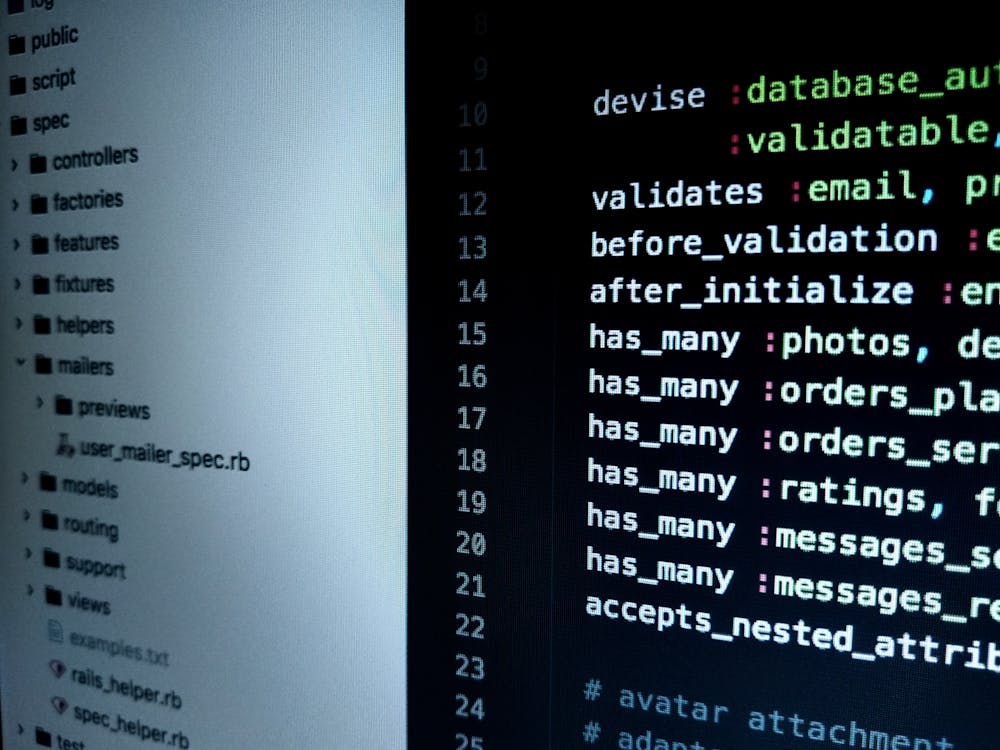Web development is a complex process that requires efficient tools and workflows to ensure that projects are delivered on time and with high quality. Two tools that can significantly boost your web development workflow are HTML/CSS preprocessors and Python.
HTML/CSS preprocessors are tools that allow developers to write code in a more efficient and organized manner. They work by taking code written in a preprocessor language and generating standard HTML/CSS code that can be used in web projects. Popular HTML/CSS preprocessors include Sass, Less, and Stylus.
Python is a powerful programming language that can be used for web development tasks such as server-side scripting, data analysis, and web scraping. It has a vast array of libraries and frameworks that can help you streamline your web development workflow.
In this article, we will explore how HTML/CSS preprocessors and Python can be used to boost your web development workflow.
Using HTML/CSS Preprocessors
HTML/CSS preprocessors can significantly improve your web development workflow by providing features such as variables, mixins, and functions that make it easier to write and maintain code.
Variables
Variables allow you to define reusable values that can be used throughout your code. This can significantly reduce the amount of repetitive code that you need to write and make it easier to update values across your project.
For example, you can define a color variable in Sass like this:
$primary-color: #337ab7;
You can then use this variable throughout your code like this:
.button {
background-color: $primary-color;
color: #fff;
}
If you later decide to change the primary color, you only need to update the variable definition, and all instances of the variable will be updated automatically.
Mixins
Mixins are reusable blocks of code that can be included in other styles. They can be used to define common styles, such as vendor prefixes, and can significantly reduce the amount of code that you need to write.
For example, you can define a mixin for a vendor-prefixed box-shadow property like this:
@mixin box-shadow($x, $y, $blur, $color) {
-webkit-box-shadow: $x $y $blur $color;
-moz-box-shadow: $x $y $blur $color;
box-shadow: $x $y $blur $color;
}
You can then include this mixin in other styles like this:
.button {
@include box-shadow(0 0 5px rgba(0, 0, 0, 0.3));
}
Functions
Functions allow you to define reusable blocks of code that can be used to perform calculations or generate values. They can be used to create complex styles that would be difficult to achieve with regular CSS.
For example, you can define a function in Sass that generates a gradient background with a specified number of stops:
@function gradient-background($stops) {
$colors: ();
@for $i from 1 through $stops {
$color: adjust-hue(#337ab7, $i * 10);
$colors: append($colors, $color);
}
@return linear-gradient(to bottom, $colors);
}
You can then use this function to generate a gradient background with three stops like this:
.header {
background: gradient-background(3);
}
Using Python
Python can be used in a variety of ways to improve your web development workflow, such as automating tasks, scraping data, and building web applications.
Task Automation
Python can be used to automate repetitive tasks such as compiling Sass/less files or minifying CSS/JS files. This can save you a significant amount of time and effort and ensure that your projects are always up-to-date.
For example, you can use Python's watchdog library to watch a directory for changes to Sass files and automatically compile them into CSS:
import os
import time
from watchdog.observers import Observer
from watchdog.events import FileSystemEventHandler
class MyHandler(FileSystemEventHandler):
def on_modified(self, event):
os.system('sass input.sass output.css')
if __name__ == "__main__":
event_handler = MyHandler()
observer = Observer()
observer.schedule(event_handler, path='.', recursive=False)
observer.start()
try:
while True:
time.sleep(1)
except KeyboardInterrupt:
observer.stop()
observer.join()
This script will watch the current directory for changes to Sass files and automatically compile them into CSS when a change is detected.
Data Scraping
Python can also be used to scrape data from websites, which can be useful for tasks such as building a product catalog or gathering market research data.
For example, you can use Python's BeautifulSoup library to scrape product data from an online store:
import requests
from bs4 import BeautifulSoup
url = 'https://www.example.com/products'
response = requests.get(url)
soup = BeautifulSoup(response.content, 'html.parser')
products = []
for product in soup.find_all('div', class_='product'):
name = product.find('h2').text
price = product.find('span', class_='price').text
image = product.find('img')['src']
products.append({'name': name, 'price': price, 'image': image})
print(products)
This script will scrape product data from an online store and print it to the console.
Web Application Development
Python can also be used to develop web applications using frameworks such as Django and Flask. These frameworks provide a range of features that can help you quickly build and deploy web applications.
For example, you can use Flask to build a simple web application that displays a list of products:
from flask import Flask, render_template
app = Flask(__name__)
products = [
{'name': 'Product 1', 'price': '$10.00'},
{'name': 'Product 2', 'price': '$15.00'},
{'name': 'Product 3', 'price': '$20.00'},
]
@app.route('/')
def index():
return render_template('index.html', products=products)
if __name__ == '__main__':
app.run()
This script will run a web application that displays a list of products when accessed in a web browser.
Conclusion
In this article, we have explored how HTML/CSS preprocessors and Python can be used to boost your web development workflow. HTML/CSS preprocessors can help you write more efficient and organized code, while Python can help you automate tasks, scrape data, and build web applications. By incorporating these tools into your workflow, you can save time and effort and deliver high-quality web projects.