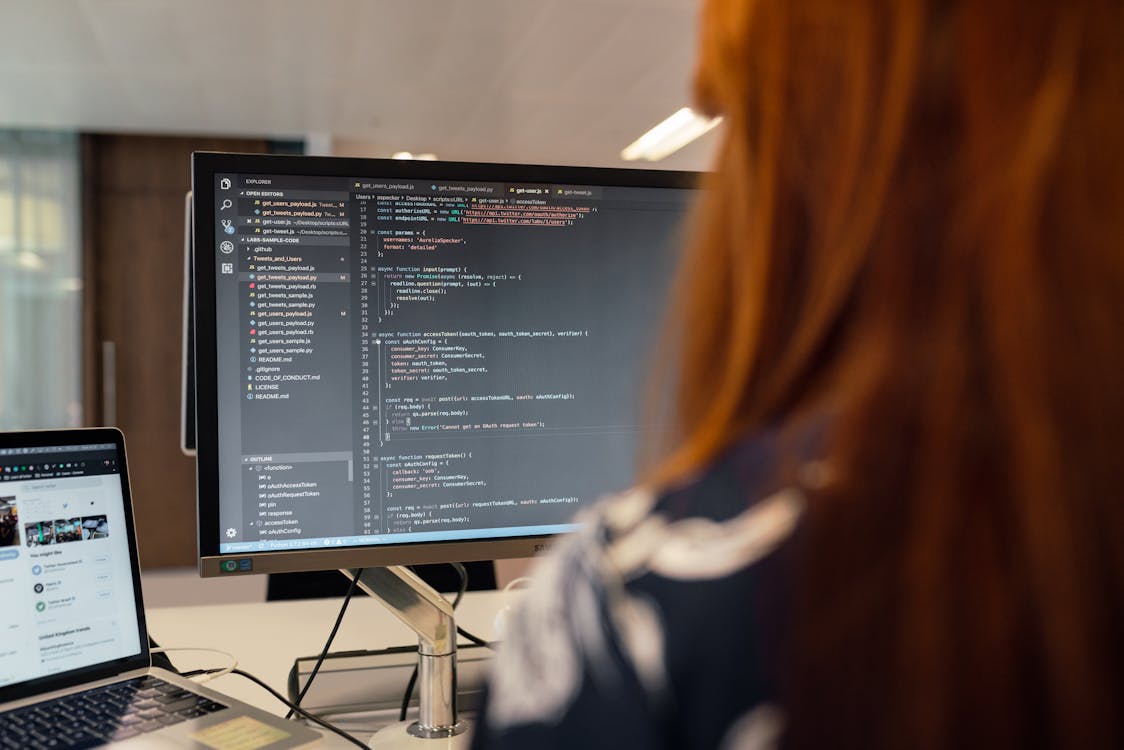If you have built a Python GUI application and want to deploy it as an executable, you have probably heard of PyInstaller. PyInstaller is a powerful tool that can package your Python code and all its dependencies into a single executable file that can run on any machine, without requiring the user to install any additional libraries or frameworks.
In this guide, we will walk you through the process of deploying a Python GUI app with PyInstaller. We assume that you have already built your GUI application using a framework like Tkinter, PyQt, or wxPython, and that you have a working knowledge of Python.
Step 1: Install PyInstaller
The first step is to install PyInstaller. You can do this using pip, the Python package manager. Open a terminal or command prompt and type the following command:
pip install pyinstaller
This will download and install PyInstaller and its dependencies.
Step 2: Build your Application
Before we can package our application with PyInstaller, we need to build it. This involves creating a distributable package of our application that can be run on any machine, without requiring the user to install any additional libraries or frameworks.
The exact process for building your application will depend on the framework you are using. However, in general, you should follow these steps:
- Create a new directory for your application.
- Copy all the Python files and any additional resources (like images, sounds, or configuration files) into the directory.
- Create a main script that imports your GUI module and starts the application.
- Test your application to make sure it runs correctly.
For example, if you are using Tkinter, your main script might look like this:
import tkinter as tk
from myapp.gui import MyApp
if __name__ == '__main__':
root = tk.Tk()
app = MyApp(root)
app.pack()
root.mainloop()
Step 3: Package your Application with PyInstaller
Now that we have built our application, we can package it with PyInstaller. This involves running the PyInstaller command with the appropriate options to create a standalone executable file.
The basic syntax for the PyInstaller command is as follows:
pyinstaller [options] <main_script>
Here, <main_script> is the path to your main script, and [options] are any command-line options you want to pass to PyInstaller.
Some common options you might use include:
- --onefile: Create a single executable file, instead of a directory with multiple files.
- --name <name>: Set the name of the executable file.
- --icon <icon>: Set the icon for the executable file.
- --windowed: Create a windowed executable, without a console window.
For example, to package our Tkinter application into a single executable file named myapp.exe, we would run the following command:
pyinstaller --onefile --name myapp --icon myapp.ico --windowed myapp/main.py
PyInstaller will analyze your code and its dependencies, and create a standalone executable file in the dist directory.
Step 4: Test your Packaged Application
Once PyInstaller has finished packaging your application, you can test it by running the executable file. If everything went smoothly, your application should start up and run just like it did when you built it.
If you encounter any issues, you can use the --debug option to generate debug information, or the --log-level option to set the log level for PyInstaller.
Conclusion
In this guide, we have shown you how to deploy a Python GUI application with PyInstaller, from installing PyInstaller to packaging your application and testing the executable file. PyInstaller is a powerful tool that can simplify the process of deploying your Python applications, and it can save you and your users a lot of time and frustration.
Remember, the exact process for building and packaging your application may vary depending on the framework you are using and the complexity of your application. However, the basic steps we have outlined here should give you a good starting point for deploying your Python GUI application with PyInstaller.
If you run into any issues or have questions about PyInstaller or deploying Python applications, there are many resources available online, including documentation, forums, and community support. Happy coding!