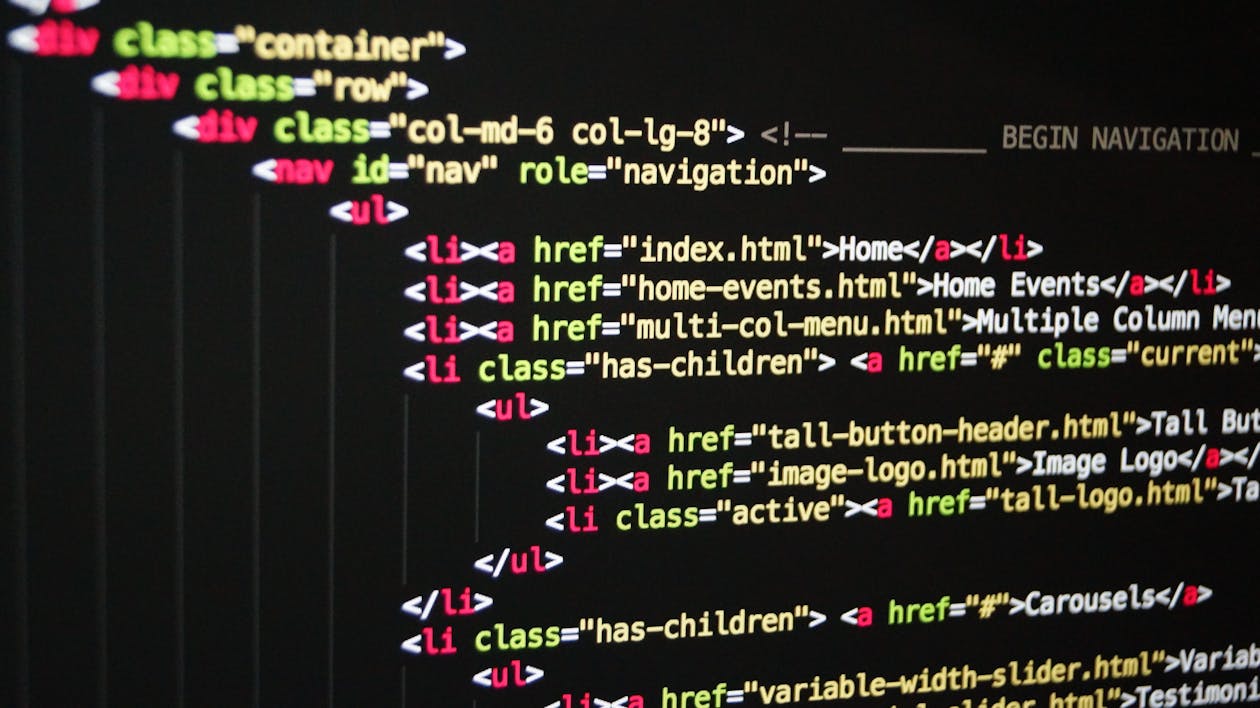If you're just getting started with data analysis using Python, you may be wondering where to begin. One of the most important steps in any data analysis project is exploratory data analysis (EDA), which involves examining and understanding the data before diving into more complex analysis.
In this article, we'll provide some tips and tricks for conducting EDA with Python, using a variety of tools and techniques that are accessible to beginners.
What is Exploratory Data Analysis?
Exploratory data analysis is the process of summarizing and visualizing the main characteristics of a dataset, in order to better understand its structure, patterns, and relationships. This includes identifying outliers, missing data, and other anomalies, as well as exploring the distribution of variables and the relationships between them.
By conducting EDA, you can gain valuable insights into the data and identify potential issues that may need to be addressed before proceeding with further analysis.
Tips and Tricks for Exploratory Data Analysis with Python
Here are some tips and tricks for conducting EDA with Python:
1. Importing and loading data
The first step in EDA is to load your data into Python. This can be done using a variety of tools and libraries, such as pandas, numpy, and matplotlib. Here's an example of how to load a CSV file using pandas:
pythonCopy code
import pandas as pd
df = pd.read_csv('data.csv')
2. Understanding the structure of the data
Once you've loaded your data, it's important to understand its structure. This includes the number of rows and columns, the data types of each variable, and any missing or null values.
You can use the following methods to gain a better understanding of your data:
- df.head(): returns the first n rows of the dataframe
- df.tail(): returns the last n rows of the dataframe
- df.info(): provides information about the dataframe, including the number of rows and columns, the data types of each variable, and any missing values
- df.describe(): provides summary statistics for each numeric variable, including the mean, standard deviation, and quartiles
3. Dealing with missing data
One common issue in data analysis is missing data. If your dataset contains missing values, it's important to decide how to handle them before proceeding with further analysis.
You can use the following methods to deal with missing data:
- df.isnull().sum(): returns the number of missing values in each column
- df.dropna(): removes any rows with missing values
- df.fillna(value): replaces missing values with a specified value
4. Visualizing the data
Visualizing the data is an important part of EDA, as it allows you to identify patterns and relationships that may not be immediately obvious from the raw data.
You can use a variety of visualization tools and libraries in Python, including matplotlib, seaborn, and plotly. Here are some examples of common visualization techniques:
- Scatter plots: used to visualize the relationship between two numeric variables
- Histograms: used to visualize the distribution of a numeric variable
- Box plots: used to visualize the distribution of a numeric variable across different categories
- Heatmaps: used to visualize the correlation between multiple variables
5. Identifying outliers
Outliers are data points that are significantly different from the rest of the data. Identifying outliers is an important part of EDA, as they can have a significant impact on the results of your analysis.
You can use the following methods to identify outliers:
- Box plots: outliers are represented as points outside of the whiskers of the box plot
- Z-score: calculates the standard deviation of a variable and identifies any data points that fall outside a certain number of standard deviations from the mean
- Interquartile range (IQR): calculates the range between the 25th and 75th percentile of a variable and identifies any data points that fall outside this range
6. Exploring relationships between variables
One of the key goals of EDA is to identify relationships between variables. This can help you understand how different variables interact with each other and can be used to make predictions or build models.
You can use the following methods to explore relationships between variables:
- Correlation: calculates the strength and direction of the relationship between two numeric variables
- Scatter plots: used to visualize the relationship between two numeric variables
- Heatmaps: used to visualize the correlation between multiple variables
7. Conclusion
Exploratory data analysis is an essential step in any data analysis project, as it allows you to gain a better understanding of the data and identify potential issues before proceeding with more complex analysis.
In this article, we've provided some tips and tricks for conducting EDA with Python, including importing and loading data, understanding the structure of the data, dealing with missing data, visualizing the data, identifying outliers, and exploring relationships between variables.
By using these tools and techniques, you can gain valuable insights into your data and make informed decisions about how to proceed with further analysis.