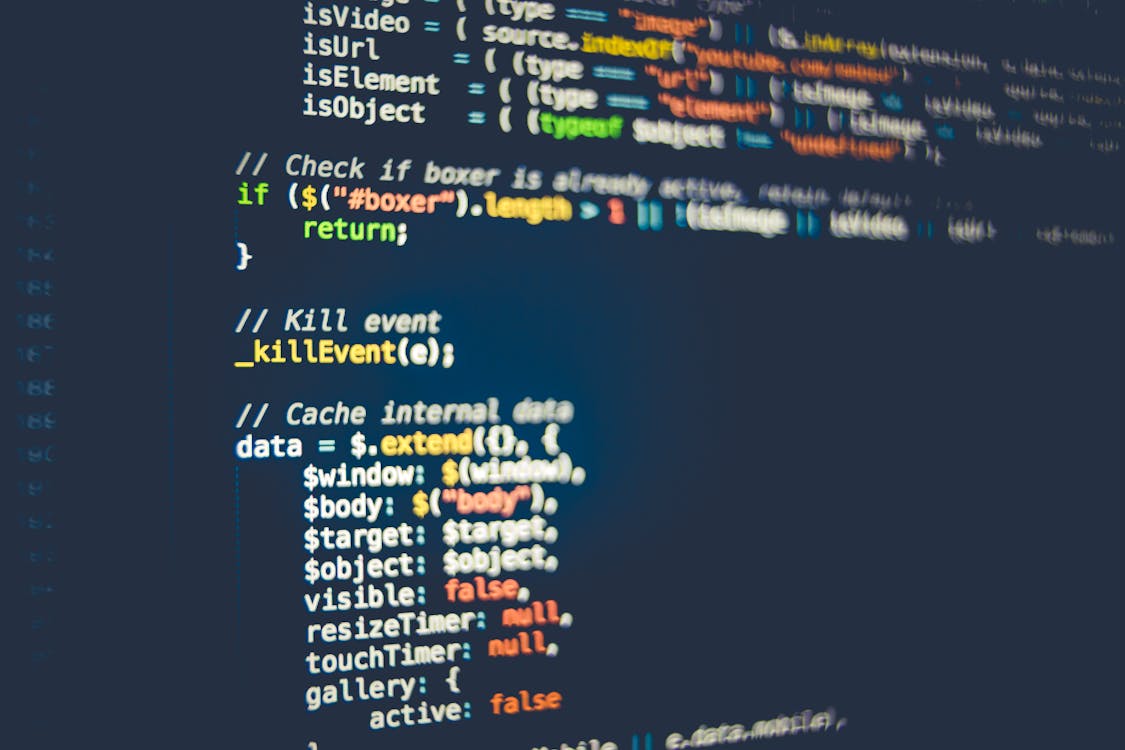If you're looking to build a REST API using Python, Flask-RESTful is a great framework to use. Flask-RESTful is a lightweight extension to Flask that makes it easy to build RESTful APIs. In this article, we will walk you through the steps of building a REST API using Flask-RESTful.
Prerequisites
Before you get started with Flask-RESTful, you should have the following installed on your system:
- Python 3.x
- Flask
- Flask-RESTful
If you haven't already installed Python, you can download it from the official website: https://www.python.org/downloads/. Once you have Python installed, you can install Flask and Flask-RESTful using pip, which is Python's package manager:
$ pip install flask flask-restful
Setting up a Flask-RESTful project
Once you have Flask-RESTful installed, you can start building your project. Here are the steps to follow:
- Create a new directory for your project.
$ mkdir myproject
- Change into the new directory.
$ cd myproject
- Create a new file called app.py.
$ touch app.py
- Open app.py in your favorite text editor.
$ vim app.py
- Import the necessary modules.
from flask import Flask
from flask_restful import Resource, Api
- Create a new Flask application.
app = Flask(__name__)
api = Api(app)
- Define your resources.
class HelloWorld(Resource):
def get(self):
return {'hello': 'world'}
- Add your resources to the API.
api.add_resource(HelloWorld, '/')
- Run the application.
$ python app.py
If everything is set up correctly, you should see output like this:
* Running on http://127.0.0.1:5000/ (Press CTRL+C to quit)
- Open your web browser and navigate to http://127.0.0.1:5000/. You should see the message "('hello': 'world')" displayed in your browser.
Understanding Flask-RESTful resources
In Flask-RESTful, a resource is a Python class that represents a RESTful resource. Resources are mapped to URLs so that clients can interact with them via HTTP requests. Each resource defines a set of HTTP methods that can be used to interact with it.
Here is an example of a Flask-RESTful resource that represents a user:
class User(Resource):
def get(self, user_id):
# Return the user with the given ID.
pass
def put(self, user_id):
# Update the user with the given ID.
pass
def delete(self, user_id):
# Delete the user with the given ID.
pass
In this example, the User resource defines three HTTP methods: GET, PUT, and DELETE. Clients can use these methods to retrieve, update, and delete user resources.
Handling request data
In a RESTful API, clients often need to send data to the server in the form of JSON or other data formats. Flask-RESTful makes it easy to handle request data by providing a request object that represents the client's request.
Here is an example of a Flask-RESTful resource that accepts a JSON request body:
from flask import request
class User(Resource):
def post(self):
data = request.get_json()
# Process the data.
pass
In this example, the post method of the User resource retrieves the JSON data from the client's request using the request.get_json() method. Once the data is retrieved, you can process it as needed.
Handling responses
In a RESTful API, the server often needs to send data back to the client in the form of JSON or other data formats. Flask-RESTful makes it easy to handle responses by allowing you to return Python objects that are automatically converted to the appropriate data format.
Here is an example of a Flask-RESTful resource that returns a JSON response:
class User(Resource):
def get(self, user_id):
# Retrieve the user with the given ID.
user = {'id': user_id, 'name': 'John Doe'}
return user
In this example, the get method of the User resource retrieves a user object and returns it. Flask-RESTful automatically converts the user object to JSON and sends it back to the client.
URL routing
In Flask-RESTful, resources are mapped to URLs using URL routing. URL routing is the process of matching a URL to a resource and invoking the appropriate methods on that resource.
Here is an example of URL routing in Flask-RESTful:
api.add_resource(User, '/users/<int:user_id>')
In this example, the User resource is mapped to the URL /users/<int:user_id>. The <int:user_id> part of the URL is a variable that can be passed to the resource's methods.
Error handling
In a RESTful API, it is important to handle errors gracefully. Flask-RESTful makes it easy to handle errors by providing a built-in error handling mechanism.
Here is an example of error handling in Flask-RESTful:
class User(Resource):
def get(self, user_id):
user = get_user_by_id(user_id)
if user is None:
return {'error': 'User not found'}, 404
return user
In this example, the get method of the User resource checks if the user with the given ID exists. If the user does not exist, the method returns a 404 error response. The error response is returned as a tuple that contains the error message and the HTTP status code.
Conclusion
Flask-RESTful is a great framework for building RESTful APIs with Python. In this article, we walked you through the steps of building a REST API using Flask-RESTful, including creating resources, handling request data and responses, URL routing, and error handling. We hope this article has been helpful to you and that you now have a good understanding of how to build RESTful APIs with Flask-RESTful.