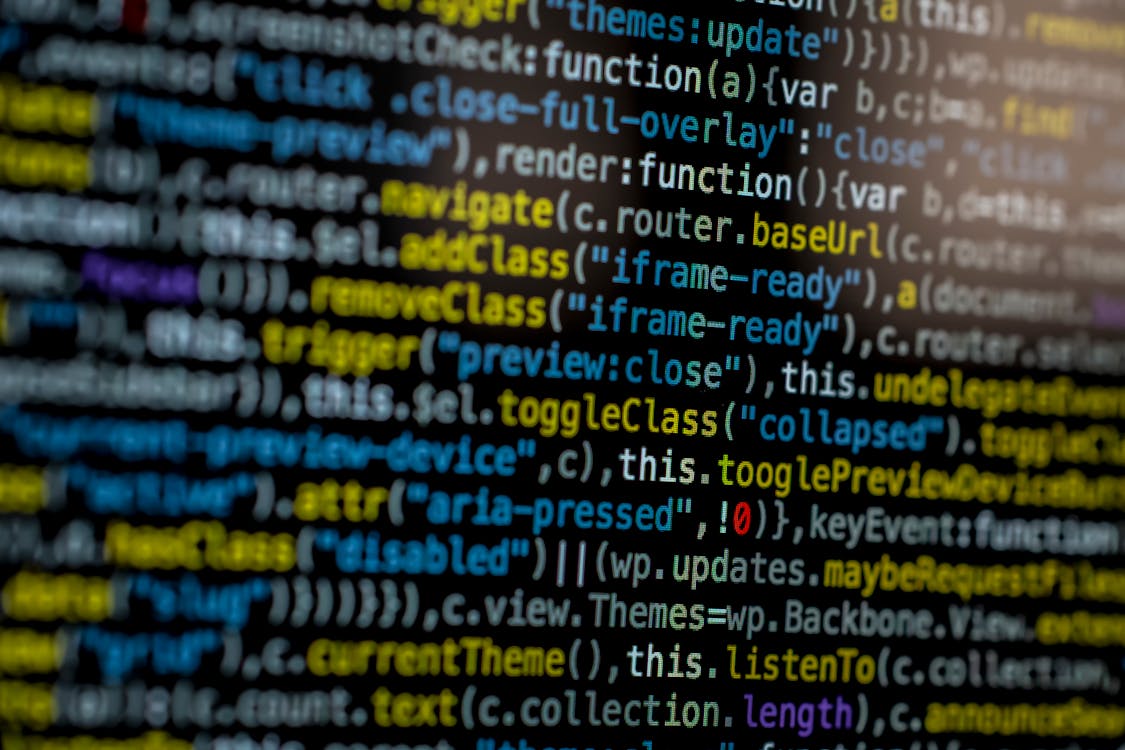With the rise of the internet, the threat of cybercrime has become more prevalent than ever before. One of the most common forms of cybercrime is malware, which is a type of software designed to infiltrate and damage computer systems. Malware can be used to steal personal data, hijack control of a system, or even render it unusable. To combat malware, it's important to understand how it works and how it can be analyzed. In this article, we'll explore malware analysis with Python, a practical and beginner-friendly approach to understanding and combating malware.
What is Malware Analysis?
Malware analysis is the process of examining malware to understand how it works, what it does, and how to detect and remove it. Malware analysis is an important skill for anyone involved in computer security, including system administrators, software developers, and cybersecurity professionals.
There are two main types of malware analysis: static analysis and dynamic analysis. Static analysis involves examining the code of the malware without executing it, while dynamic analysis involves running the malware in a controlled environment to observe its behavior. Both types of analysis are important for understanding and combating malware.
Why Use Python for Malware Analysis?
Python is a popular programming language for a variety of applications, including data analysis, web development, and machine learning. It is also an excellent choice for malware analysis for several reasons:
- Ease of Use: Python is a high-level language with a simple syntax that is easy to learn and use, even for beginners.
- Powerful Libraries: Python has a large and growing ecosystem of libraries for data analysis, machine learning, and cybersecurity. This makes it easy to perform complex analysis tasks with just a few lines of code.
- Cross-Platform Support: Python is supported on multiple operating systems, including Windows, macOS, and Linux. This makes it a versatile tool for malware analysis across different environments.
- Open Source: Python is open source, which means that it is freely available and can be modified and distributed by anyone. This makes it an accessible tool for malware analysis, regardless of budget or resources.
Getting Started with Malware Analysis in Python
To get started with malware analysis in Python, you'll need to set up a development environment and install some libraries.
Setting Up Your Development Environment
The first step is to set up a development environment for Python. You can download the latest version of Python from the official website (https://www.python.org/downloads/). Once you've installed Python, you can use a text editor or integrated development environment (IDE) to write your Python code. Some popular choices for Python development include Visual Studio Code, PyCharm, and Spyder.
Installing Libraries for Malware Analysis
Python has several libraries that are useful for malware analysis, including:
- PEfile: A library for parsing Portable Executable (PE) files, which are used on Windows systems. This library can be used to extract information about a PE file, such as its imports, exports, and sections.
- pydbg: A library for debugging Python code. This library can be used to analyze the behavior of malware in a controlled environment.
- pandas: A library for data analysis. This library can be used to analyze the output of malware analysis tools and generate reports.
To install these libraries, you can use the pip package manager, which is included with Python. For example, to install PEfile, you can use the following command:
pip install pefile
Similarly, you can install pydbg and pandas using the following commands:
pip install pydbg
pip install pandas
Static Malware Analysis with Python
Static malware analysis involves examining the code of the malware without executing it. This can be done using various tools and techniques, including disassembly and decompilation. In this section, we'll explore how to perform static malware analysis using Python.
Using PEfile to Extract Information from PE Files
PE files are executable files used on Windows systems. They contain information about the executable code, data, and resources of a program. PE files can be analyzed using the PEfile library in Python.
To use PEfile, you can start by importing the library and opening a PE file:
import pefile
pe = pefile.PE('malware.exe')
Once you've opened the PE file, you can extract information about it using various attributes and methods of the pe object. For example, to get the imports of the PE file, you can use the following code:
for entry in pe.DIRECTORY_ENTRY_IMPORT:
print(entry.dll)
for imp in entry.imports:
print('\t', hex(imp.address), imp.name)
This code will print out the names of the imported DLLs, as well as the addresses and names of the functions that are imported.
Using Decompilation to Analyze Malware Code
Decompilation is the process of transforming executable code into a high-level programming language. This can be useful for understanding the logic and behavior of malware code. There are several decompilation tools available for Python, including uncompyle6 and pyjadx.
To use uncompyle6, you can start by installing it using pip:
pip install uncompyle6
Once you've installed uncompyle6, you can decompile a Python bytecode file using the following command:
uncompyle6 malware.pyc
This will produce a decompiled version of the malware code in a human-readable format.
Dynamic Malware Analysis with Python
Dynamic malware analysis involves running the malware in a controlled environment to observe its behavior. This can be done using various tools and techniques, including debugging and virtualization. In this section, we'll explore how to perform dynamic malware analysis using Python.
Using Pydbg to Debug Malware Code
Pydbg is a library for debugging Python code. It can be used to analyze the behavior of malware in a controlled environment.
To use Pydbg, you can start by importing the library and creating a new instance of the pydbg class:
import pydbg
dbg = pydbg.pydbg()
Once you've created a new instance of the pydbg class, you can use various methods to set up breakpoints and analyze the behavior of the malware. For example, you can set a breakpoint on the CreateProcess function using the following code:
def create_process_hook(dbg):
print('CreateProcess called')
addr = dbg.func_resolve('kernel32.dll', 'CreateProcessA')
dbg.bp_set(addr, description='CreateProcess', handler=create_process_hook)
This code will set a breakpoint on the CreateProcess function in the kernel32.dll library. When the breakpoint is hit, the create_process_hook function will be called, which can be used to analyze the behavior of the malware.
Using Virtualization to Run Malware in a Controlled Environment
Virtualization is the process of running an operating system or application in a virtual environment. This can be useful for running malware in a controlled environment to observe its behavior without risking damage to the host system. There are several virtualization tools available for Python, including VirtualBox and QEMU.
To use VirtualBox, you can start by installing it and creating a new virtual machine:
pip install virtualbox
from virtualbox import VirtualBox
vbox = VirtualBox()
vm = vbox.create_machine()
vm.name = 'malware_vm'
Once you've created a new virtual machine, you can configure its settings and start it up. For example, you can set the memory and CPU allocation using the following code:
session = vm.create_session()
session.machine.add_storage_controller('IDE', vm_controller_type='PIIX4')
session.machine.add_medium('IDE', 0, vm.create_medium('disk', filename='malware.vdi', size=1024*1024))
session.machine.memory_size = 512
session.machine.cpu_count = 1
session.machine.save_settings()
session.unlock_machine()
process, console, session_id = vm.launch_vm_process(session, 'gui', '')
This code will create a new virtual machine with a 1 GB hard drive and 512 MB of memory. It will then start up the virtual machine with a graphical interface.
Monitoring Malware Behavior in a Virtual Environment
Once you've started the virtual machine, you can use various tools to monitor the behavior of the malware. For example, you can use Wireshark to monitor network traffic, or Process Monitor to monitor system calls and file access.
To automate the monitoring process, you can use Python scripts to interact with these tools. For example, you can use the pcap library to capture network traffic:
import pcap
pc = pcap.Pcap()
pc.setfilter('tcp port 80')
for ts, pkt in pc:
print(ts, len(pkt))
This code will capture network traffic on port 80 and print out the timestamp and packet length for each packet.
Conclusion
In this article, we've explored how to perform malware analysis with Python. We've looked at both static and dynamic analysis techniques, including disassembly, decompilation, debugging, and virtualization. By using Python, we can automate many aspects of the analysis process, making it easier and more efficient to analyze malware.