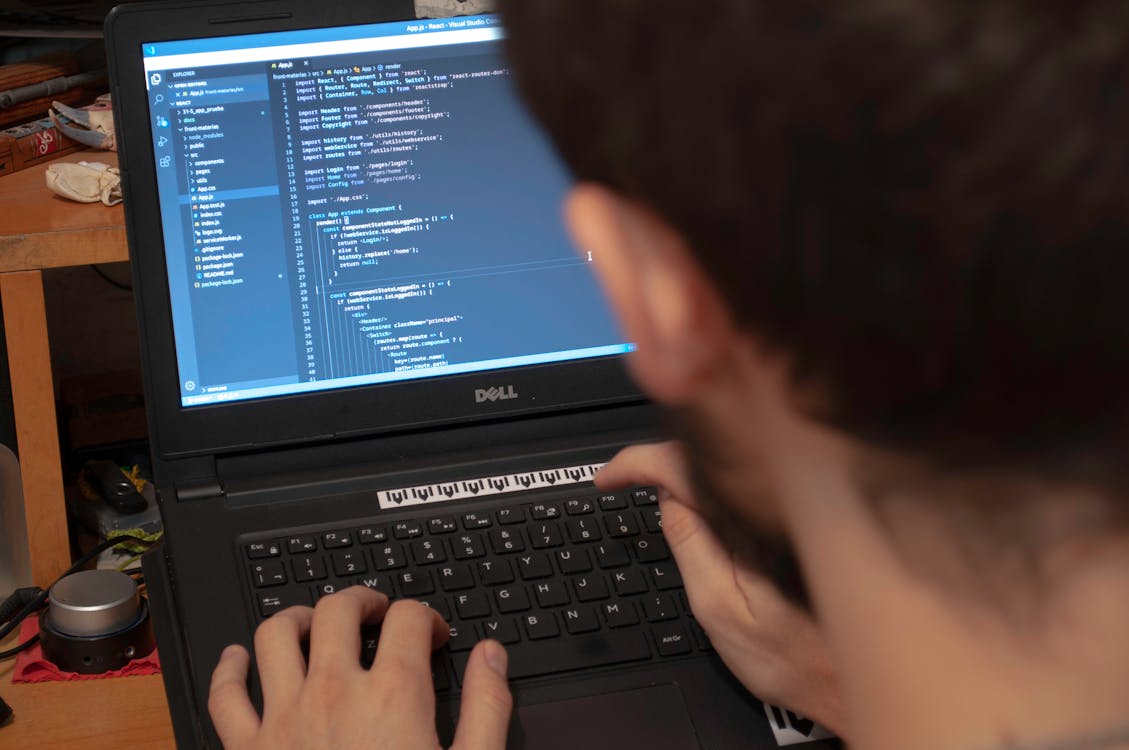Are you a fan of digital art and wondering how you can create your own unique pieces? Neural style transfer is an exciting new technique that allows you to combine the content of one image with the style of another to create stunning artwork. In this tutorial, we will show you how to implement neural style transfer using PyTorch, a popular deep learning framework, and the VGG19 network, a pre-trained convolutional neural network.
What is Neural Style Transfer?
Neural style transfer is a technique for generating new images that combine the content of one image with the style of another. It works by using a pre-trained neural network to extract the features of both the content and style images, and then combining those features to generate a new image that has the same content as the original image but with the style of the other image. The resulting image is a unique piece of art that blends the characteristics of the original images in a visually appealing way.
Getting Started with PyTorch
Before we dive into the details of neural style transfer, let's first familiarize ourselves with PyTorch. PyTorch is a popular open-source deep learning framework that provides a simple and flexible way to build and train neural networks. It has a user-friendly interface that makes it easy to experiment with different models and architectures.
To get started with PyTorch, you can install it using pip:
Copy code
pip install torch torchvision
Once you have installed PyTorch, you can import it in your Python code:
import torch
Preparing the Images
To implement neural style transfer, we need two images: a content image and a style image. The content image is the image that we want to preserve the content of, and the style image is the image that we want to extract the style from. In this tutorial, we will use a picture of a city as the content image and a famous painting by Van Gogh as the style image.
from PIL import Image
from torchvision import transforms
# Load the images
content_image = Image.open("city.jpg")
style_image = Image.open("vangogh.jpg")
# Define the transforms to apply to the images
transform = transforms.Compose([
transforms.Resize(512),
transforms.ToTensor(),
transforms.Normalize(mean=[0.485, 0.456, 0.406], std=[0.229, 0.224, 0.225])
])
# Apply the transforms to the images
content_tensor = transform(content_image).unsqueeze(0)
style_tensor = transform(style_image).unsqueeze(0)
In the code above, we load the content and style images using the PIL library, which is a popular library for image manipulation in Python. We then define a set of transforms to apply to the images, including resizing the images to 512x512 pixels, converting them to tensors, and normalizing the pixel values to have zero mean and unit variance. Finally, we apply the transforms to the images and convert them to tensors.
Defining the Content and Style Loss
To implement neural style transfer, we need to define two loss functions: the content loss and the style loss. The content loss measures the difference between the features of the generated image and the content image, while the style loss measures the difference between the features of the generated image and the style image.
import torch.nn as nn
# Define the content loss
class ContentLoss(nn.Module):
def __init__(self, target_feature):
super(ContentLoss, self).__init__()
self.target = target_feature.detach()
def forward(self, input):
self.loss = nn.functional.mse_loss(input, self.target)
return input
In the code above, we define the content loss as a custom PyTorch module. The __init__ method takes as input the target feature, which is the feature of the content image that we want to preserve. We store the target feature as a class variable so that we can access it later. The forward method takes as input the feature of the generated image and computes the mean squared error (MSE) loss between the generated feature and the target feature. We store the loss as a class variable so that we can access it later.
# Define the style loss
class StyleLoss(nn.Module):
def __init__(self, target_feature):
super(StyleLoss, self).__init__()
self.target = gram_matrix(target_feature).detach()
def forward(self, input):
G = gram_matrix(input)
self.loss = nn.functional.mse_loss(G, self.target)
return input
In the code above, we define the style loss as a custom PyTorch module. The __init__ method takes as input the target feature, which is the feature of the style image that we want to match. We compute the Gram matrix of the target feature and store it as a class variable. The forward method takes as input the feature of the generated image and computes the Gram matrix of the feature. We then compute the MSE loss between the Gram matrix of the generated feature and the target Gram matrix. We store the loss as a class variable so that we can access it later.
Extracting Features with VGG19
To compute the content and style loss, we need to extract the features of the content and style images using a pre-trained neural network. In this tutorial, we will use the VGG19 network, which is a deep convolutional neural network that is commonly used for image classification and feature extraction.
import torchvision.models as models
# Load the pre-trained VGG19 model
vgg = models.vgg19(pretrained=True).features
# Freeze all the model parameters
for param in vgg.parameters():
param.requires_grad_(False)
In the code above, we load the pre-trained VGG19 model using the torchvision.models module. We then freeze all the parameters of the model so that we do not update them during training. We only want to update the parameters of the generated image.
def get_features(image, model, layers=None):
if layers is None:
layers = {"0": "conv1_1",
"5": "conv2_1",
"10": "conv3_1",
"19": "conv4_1",
"28": "conv5_1"}
features = {}
x = image
for name, layer in enumerate(model):
x = layer(x)
if str(name) in layers:
features[layers[str(name)]] = x
return features
In the code above, we define a function to extract the features of an image using the pre-trained VGG19 model. The get_features function takes as input an image, a model, and a dictionary of layers that we want to extract features from. By default, we extract features from the first five convolutional layers of the model.
The function initializes an empty dictionary to store the features and then iterates over each layer of the model. For each layer, we apply the layer to the input image and store the output feature if the layer is one of the layers we want to extract features from. Finally, the function returns the dictionary of features.
Putting it all Together: Generating the Stylized Image
Now that we have defined the content and style loss and have a way to extract features from an image, we can put everything together to generate the stylized image.
def get_stylized_image(content_image, style_image, num_steps=2000, style_weight=100000, content_weight=1):
# Load the VGG19 model and freeze its parameters
vgg = models.vgg19(pretrained=True).features
for param in vgg.parameters():
param.requires_grad_(False)
# Define the content and style layers
content_layers = {"4": "conv1_2"}
style_layers = {"0": "conv1_1",
"5": "conv2_1",
"10": "conv3_1",
"19": "conv4_1",
"28": "conv5_1"}
# Extract the features of the content and style images
content_features = get_features(content_image, vgg, content_layers)
style_features = get_features(style_image, vgg, style_layers)
# Initialize the generated image with random noise
input_image = torch.randn_like(content_image).requires_grad_(True)
# Define the optimizer and the loss
optimizer = torch.optim.Adam([input_image], lr=0.01)
content_loss = ContentLoss(content_features["conv1_2"])
style_loss = StyleLoss(style_features["conv1_1"])
# Train the model
for step in range(num_steps):
# Compute the features of the generated image
input_features = get_features(input_image, vgg)
# Compute the content and style loss
content_loss(input_features["conv1_2"])
style_loss(input_features["conv1_1"], input_features["conv2_1"], input_features["conv3_1"], input_features["conv4_1"], input_features["conv5_1"])
# Compute the total loss
loss = content_weight * content_loss.loss + style_weight * style_loss.loss
# Update the generated image
optimizer.zero_grad()
loss.backward()
optimizer.step()
# Clamp the pixel values to the range [0, 1]
input_image.data.clamp_(0, 1)
if step % 100 == 0:
print("Step [{}/{}]: Content Loss: {:.4f}, Style Loss: {:.4f}".format(step, num_steps, content_loss.loss.item(), style_loss.loss.item()))
return input_image
In the code above, we define a function to generate the stylized image given a content image and a style image. The function takes as input the content image, the style image, the number of optimization steps to perform, the weight of the style loss, and the weight of the content loss.
The function first loads the VGG19 model and freezes its parameters. It then defines the layers to use for the content and style losses and extracts the features of the content and style images using the get_features function.
Next, the function initializes the generated image with random noise and defines the optimizer and the content and style losses. We use the Adam optimizer with a learning rate of 0.01 to optimize the generated image.
The content loss is computed using the features of the content image at layer conv1_2, which corresponds to the second convolutional layer of the VGG19 model.
The style loss is computed using the features of the style image at multiple layers of the VGG19 model. Specifically, we use the first convolutional layer (conv1_1), the first convolutional layer of the second block (conv2_1), the first convolutional layer of the third block (conv3_1), the first convolutional layer of the fourth block (conv4_1), and the first convolutional layer of the fifth block (conv5_1). These layers have been found to capture the style information of the image well.
Finally, the function performs the optimization to generate the stylized image. For each optimization step, we compute the features of the generated image using the get_features function and compute the content and style loss using the ContentLoss and StyleLoss classes. We then compute the total loss as a weighted sum of the content loss and the style loss and update the generated image using the optimizer.
At every 100th step, we print the content and style loss for monitoring the progress. After the specified number of steps, we return the generated image.
Conclusion
In this tutorial, we have learned how to implement neural style transfer using PyTorch. We have discussed the theory behind neural style transfer, including the content loss and style loss, and shown how to implement these losses using PyTorch.
We have also shown how to extract features from an image using a pre-trained VGG19 model and how to use these features to compute the content and style losses. Finally, we have shown how to put everything together to generate a stylized image.
Neural style transfer is a powerful technique that can be used to create beautiful and artistic images. By changing the style image, we can create different stylized versions of the same content image. With the knowledge gained in this tutorial, you can experiment with different style images and explore the creative possibilities of neural style transfer.