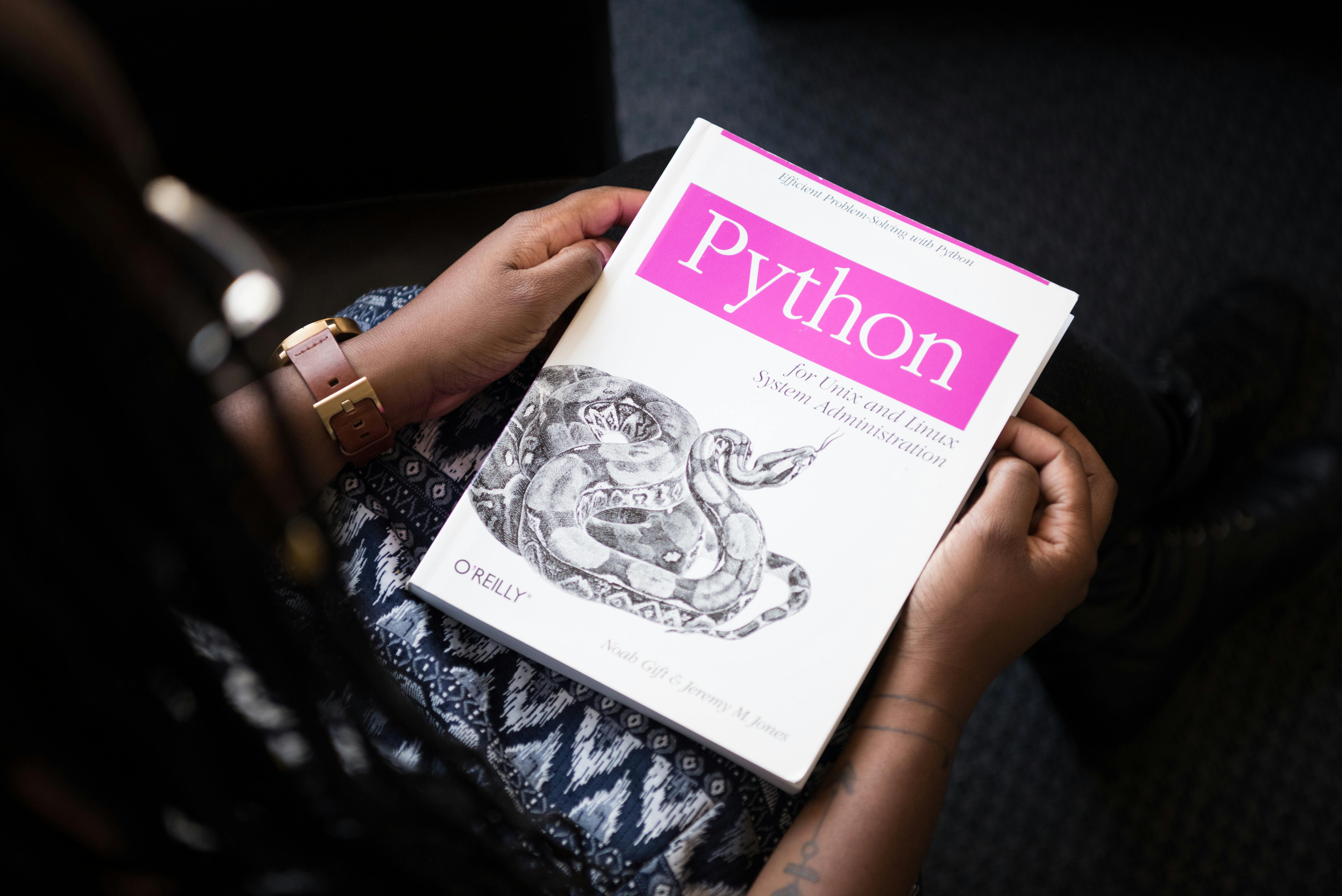If you're interested in machine learning and artificial intelligence, you've probably heard of reinforcement learning. Reinforcement learning is a subset of machine learning that involves an agent learning to make decisions in an environment by receiving feedback in the form of rewards. In recent years, reinforcement learning has become increasingly popular thanks to breakthroughs in artificial intelligence, including DeepMind's AlphaGo program that defeated the world champion at the game of Go.
One of the most popular platforms for practicing reinforcement learning is OpenAI Gym. OpenAI Gym is an open-source toolkit that provides a collection of environments for testing and developing reinforcement learning algorithms. In this guide, we'll introduce you to the basics of reinforcement learning with OpenAI Gym, and show you how to get started with building your own reinforcement learning algorithms.
What is Reinforcement Learning?
Before we dive into OpenAI Gym, let's first discuss what reinforcement learning is. Reinforcement learning is a type of machine learning where an agent learns to make decisions in an environment by receiving feedback in the form of rewards. The goal of the agent is to maximize its cumulative reward over time by learning which actions lead to the highest rewards.
In reinforcement learning, an agent interacts with an environment by taking actions and receiving feedback in the form of rewards. The agent's goal is to learn a policy that maps states to actions, where a policy is a function that takes in the current state of the environment and outputs an action. The policy is learned through trial and error, with the agent exploring the environment and updating its policy based on the rewards it receives.
Getting Started with OpenAI Gym
Now that we have a basic understanding of reinforcement learning, let's dive into OpenAI Gym. OpenAI Gym is a toolkit for developing and comparing reinforcement learning algorithms. It provides a collection of environments for testing and developing reinforcement learning algorithms, as well as tools for visualizing and analyzing the performance of those algorithms.
To get started with OpenAI Gym, you'll need to install it on your machine. You can install OpenAI Gym using pip by running the following command:
pip install gym
Once you have OpenAI Gym installed, you can start exploring the available environments. The environments are organized into categories based on their characteristics, such as their complexity or whether they are deterministic or stochastic. Here are a few examples of the environments available in OpenAI Gym:
- CartPole-v0: A classic control problem where the goal is to balance a pole on a cart by moving the cart left or right.
- MountainCar-v0: An environment where the goal is to get a car to the top of a hill by driving back and forth.
- LunarLander-v2: An environment where the goal is to land a spacecraft safely on the moon by controlling its thrusters.
To load an environment in OpenAI Gym, you can use the make function and pass in the name of the environment as a string. Here's an example of how to load the CartPole-v0 environment:
import gym
env = gym.make('CartPole-v0')
Once you have an environment loaded, you can start interacting with it by taking actions and observing the rewards. Here's an example of how to run a random policy in the CartPole-v0 environment:
import gym
env = gym.make('CartPole-v0')
obs = env.reset()
done = False
while not done:
action = env.action_space.sample()
obs, reward, done, info = env.step(action)
env.render()
env.close()
In this code, we load the CartPole-v0 environment using the make function. We then reset the environment using the reset function, which returns the initial observation. We then run a loop where we take a random action in the environment using the action_space.sample() function, which selects a random action from the action space. We then call the step function to take the selected action and observe the resulting reward and the new observation. We repeat this loop until the episode ends, which is signaled by the done variable becoming True. Finally, we call the close function to close the environment.
Training a Reinforcement Learning Agent
Now that we know how to interact with an environment in OpenAI Gym, let's move on to training a reinforcement learning agent. In reinforcement learning, we use an algorithm called Q-learning to learn a policy that maximizes the cumulative reward over time. Q-learning is a type of value-based reinforcement learning algorithm that learns the Q-values of state-action pairs. The Q-value of a state-action pair is the expected cumulative reward if the agent takes that action in that state and follows its current policy thereafter.
To implement Q-learning in OpenAI Gym, we can use the Q-learning algorithm provided by the gym module. Here's an example of how to train a Q-learning agent on the CartPole-v0 environment:
import gym
import numpy as np
env = gym.make('CartPole-v0')
# Initialize Q-table
Q = np.zeros((env.observation_space.n, env.action_space.n))
# Set hyperparameters
alpha = 0.1
gamma = 0.99
epsilon = 0.1
num_episodes = 10000
for episode in range(num_episodes):
obs = env.reset()
done = False
while not done:
# Choose action
if np.random.uniform() < epsilon:
action = env.action_space.sample()
else:
action = np.argmax(Q[obs])
# Take action and observe reward
new_obs, reward, done, _ = env.step(action)
# Update Q-value
Q[obs][action] += alpha * (reward + gamma * np.max(Q[new_obs]) - Q[obs][action])
# Update observation
obs = new_obs
# Decay epsilon
epsilon *= 0.99
env.close()
In this code, we first load the CartPole-v0 environment using the make function. We then initialize a Q-table to store the Q-values of state-action pairs. We set the hyperparameters for the algorithm, including the learning rate alpha, the discount factor gamma, the exploration rate epsilon, and the number of episodes to train num_episodes.
We then run a loop for each episode, where we reset the environment using the reset function and set the done variable to False. We then run a loop where we choose an action using an epsilon-greedy policy. If a random number is less than epsilon, we select a random action using the action_space.sample() function. Otherwise, we select the action with the highest Q-value for the current observation using np.argmax(Q[obs]). We then take the selected action using the step function and observe the resulting reward and new observation.
We then update the Q-value for the current state-action pair using the Q-learning update rule:
Q(s, a) <- Q(s, a) + alpha * (r + gamma * max(Q(s', a')) - Q(s, a))
where s is the current state, a is the selected action, r is the observed reward, s' is the new state, and a' is the action that maximizes the Q-value for the new state. We then update the current observation to the new observation and repeat the loop until the episode ends.
After each episode, we decay the exploration rate epsilon by multiplying it by 0.99 to encourage the agent to exploit its learned policy more over time. Finally, we call the close function to close the environment.
Evaluating a Reinforcement Learning Agent
Once we have trained a reinforcement learning agent, we want to evaluate its performance on the environment. In OpenAI Gym, we can use the render function to visualize the agent's behavior in the environment. We can also use the play function to play a video of the agent's behavior.
Here's an example of how to evaluate a trained agent on the CartPole-v0 environment:
import gym
import numpy as np
env = gym.make('CartPole-v0')
Q = np.load('q_table.npy')
obs = env.reset()
done = False
while not done:
env.render()
action = np.argmax(Q[obs])
obs, reward, done, _ = env.step(action)
env.close()
In this code, we first load the CartPole-v0 environment using the make function. We then load the Q-table that we saved after training the agent using the np.load function. We then reset the environment using the reset function and set the done variable to False.
We then run a loop where we visualize the environment using the render function and select the action with the highest Q-value for the current observation using np.argmax(Q[obs]). We then take the selected action using the step function and observe the resulting reward and new observation. We then update the current observation to the new observation and repeat the loop until the episode ends.
Finally, we call the close function to close the environment.
Conclusion
In this article, we have covered the basics of reinforcement learning and how to implement it using OpenAI Gym. We have seen how to interact with an environment in OpenAI Gym, how to train a reinforcement learning agent using the Q-learning algorithm, and how to evaluate a trained agent on the environment. OpenAI Gym provides a powerful and flexible framework for developing and testing reinforcement learning algorithms, and we hope this article has provided a useful starting point for learning more about reinforcement learning with OpenAI Gym.