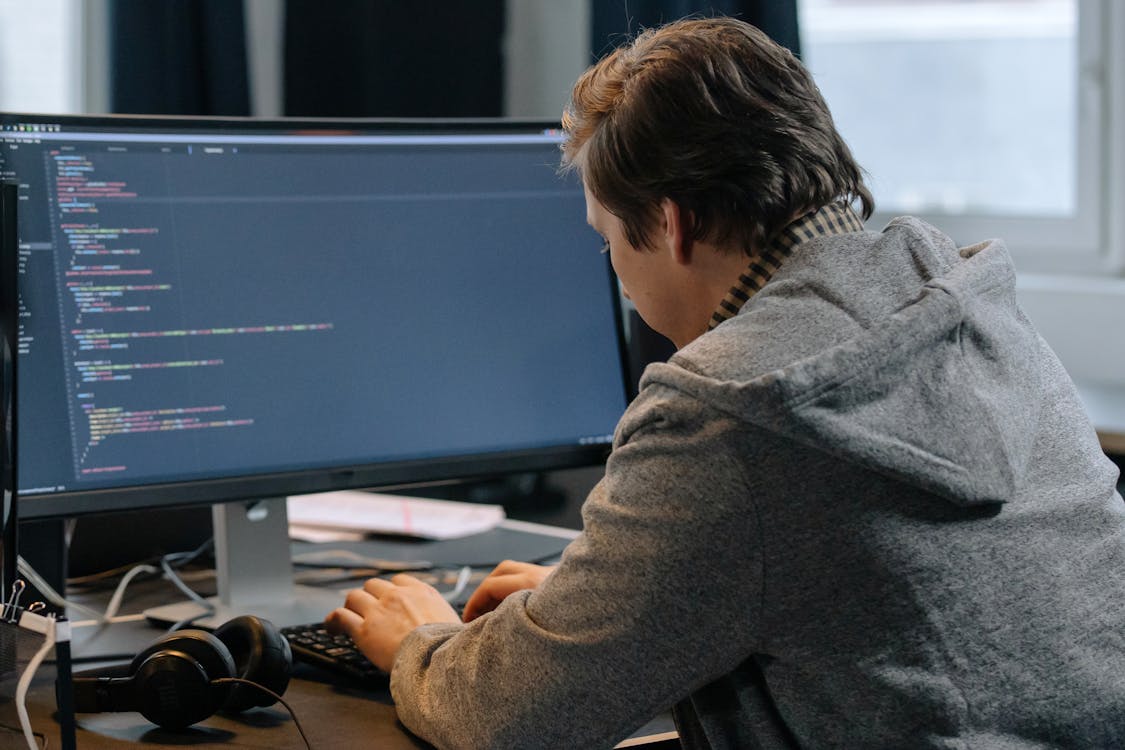Web scraping is the process of extracting data from websites. It is a powerful tool for data mining and analysis, and is used by businesses, researchers, and individuals to gather information from the internet. In this beginner's guide, we will learn how to use Python and the Beautiful Soup library to perform web scraping.
What is Beautiful Soup?
Beautiful Soup is a Python library for web scraping. It is used to parse HTML and XML documents and extract data from them. Beautiful Soup provides a simple and easy-to-use interface for working with web scraping tasks.
Installing Beautiful Soup
To install Beautiful Soup, we first need to install Python. Python can be downloaded from the official website. Once Python is installed, we can install Beautiful Soup using pip, which is a package manager for Python.
pip install beautifulsoup4
Understanding HTML
Before we dive into web scraping, it is important to understand HTML. HTML stands for HyperText Markup Language and is used to create web pages. HTML documents are made up of tags, which are used to structure the content of the page.
Here is an example of an HTML document:
<!DOCTYPE html>
<html>
<head>
<title>Example Page</title>
</head>
<body>
<h1>Hello, World!</h1>
<p>This is an example paragraph.</p>
<ul>
<li>Item 1</li>
<li>Item 2</li>
<li>Item 3</li>
</ul>
</body>
</html>
In this example, we have a simple HTML document that contains a heading, a paragraph, and a list. The <head> tag contains information about the document, such as the title. The <body> tag contains the content of the page.
Basic Web Scraping with Beautiful Soup
Now that we understand HTML, let's use Beautiful Soup to perform some basic web scraping. We will start by importing the necessary libraries:
import requests
from bs4 import BeautifulSoup
We will then use the requests library to send a request to a web page and retrieve its HTML content:
url = "https://example.com"
response = requests.get(url)
content = response.content
Next, we will create a BeautifulSoup object from the HTML content:
soup = BeautifulSoup(content, "html.parser")
We can then use the find method to find a specific tag in the HTML:
heading = soup.find("h1")
print(heading.text)
This will print the text inside the first <h1> tag on the page.
We can also use the find_all method to find all instances of a specific tag:
list_items = soup.find_all("li")
for item in list_items:
print(item.text)
This will print the text inside all of the <li> tags on the page.
Advanced Web Scraping with Beautiful Soup
Beautiful Soup provides a wide range of features for advanced web scraping. For example, we can use CSS selectors to find specific elements on a page:
element = soup.select_one("#element-id")
This will find the element with the id of element-id.
We can also use regular expressions to find specific patterns in the HTML:
import re
elements = soup.find_all("a", href=re.compile("^/"))
This will find all <a> tags on the page that have an href attribute that starts with /.
Conclusion
In this beginner's guide, we have learned the basics of web scraping with Python and Beautiful Soup. We have seen how to install Beautiful Soup, how to understand HTML, and how to use Beautiful Soup to perform basic and advanced web scraping.
It is important to note that web scraping can be a powerful tool, but it can also be used for unethical purposes. It is important to respect the terms of service of websites and to only scrape data that is publicly available and intended for scraping.
In addition, some websites may have measures in place to prevent scraping, such as captchas or IP blocking. It is important to be aware of these measures and to respect them.
Overall, web scraping can be a useful tool for data mining and analysis. With the help of Python and Beautiful Soup, we can extract valuable information from the internet and use it to gain insights and make informed decisions.