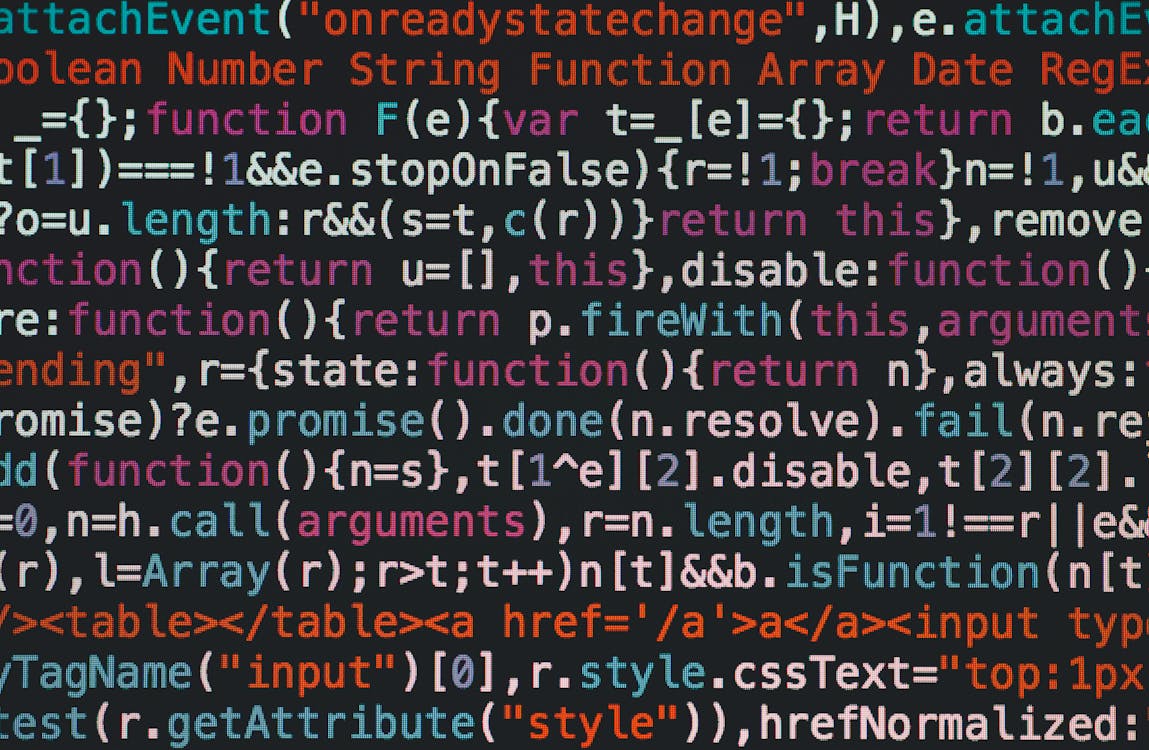Machine learning is a rapidly growing field that involves the use of algorithms to learn patterns from data. One common task in machine learning is the creation of a pipeline that takes raw data, preprocesses it, trains a model, and evaluates the model's performance. In this article, we will explore how to build a machine learning pipeline using two popular Python libraries: Scikit-learn and Pandas.
What is a Machine Learning Pipeline?
A machine learning pipeline is a series of steps that transform raw data into a final output, usually a trained machine learning model. The steps in the pipeline can include data cleaning, preprocessing, feature selection, model selection, hyperparameter tuning, and evaluation. The purpose of a machine learning pipeline is to automate the process of training a model, making it easier to iterate on different combinations of preprocessing and modeling steps.
Step 1: Import the Data
The first step in building a machine learning pipeline is to import the data. For this example, we will use the famous Iris dataset, which contains measurements of flower petals and sepals. To import the data, we will use Pandas' read_csv() function:
import pandas as pd
data = pd.read_csv("iris.csv")
Step 2: Preprocess the Data
The second step is to preprocess the data. This step involves cleaning the data, transforming it, and selecting features. For this example, we will clean the data by removing any rows that contain missing values:
data = data.dropna()
Next, we will transform the data by converting the categorical variable (species) into numerical values using one-hot encoding:
data = pd.get_dummies(data, columns=["species"])
Finally, we will select the features that we want to use in our model. For this example, we will use all of the numerical columns:
X = data[["sepal_length", "sepal_width", "petal_length", "petal_width"]]
y = data[["species_setosa", "species_versicolor", "species_virginica"]]
Step 3: Split the Data
The third step is to split the data into training and testing sets. This step is important because it allows us to evaluate the performance of our model on data that it has not seen before. For this example, we will use Scikit-learn's train_test_split() function to split the data into 80% training and 20% testing:
from sklearn.model_selection import train_test_split
X_train, X_test, y_train, y_test = train_test_split(X, y, test_size=0.2, random_state=42)
Step 4: Train the Model
The fourth step is to train the model. For this example, we will use Scikit-learn's LogisticRegression() model, which is a binary classification algorithm that can be used for multiclass classification by training multiple binary classifiers:
from sklearn.linear_model import LogisticRegression
model = LogisticRegression()
model.fit(X_train, y_train)
Step 5: Evaluate the Model
The fifth and final step is to evaluate the model. For this example, we will use Scikit-learn's accuracy_score() function to calculate the accuracy of the model on the test data:
from sklearn.metrics import accuracy_score
y_pred = model.predict(X_test)
accuracy = accuracy_score(y_test, y_pred)
print(f"Accuracy: {accuracy}")
Putting it All Together
Now that we have gone through each step of the machine learning pipeline, let's put it all together by creating a function that takes in the raw data and returns the accuracy of the trained model:
import pandas as pd
from sklearn.model_selection import train_test_split
from sklearn.linear_model import LogisticRegression
from sklearn.metrics import accuracy_score
def build_pipeline(data):
# Preprocess the data
data = data.dropna()
data = pd.get_dummies(data, columns=["species"])
X = data[["sepal_length", "sepal_width", "petal_length", "petal_width"]]
y = data[["species_setosa", "species_versicolor", "species_virginica"]]
# Split the data
X_train, X_test, y_train, y_test = train_test_split(X, y, test_size=0.2, random_state=42)
# Train the model
model = LogisticRegression()
model.fit(X_train, y_train)
# Evaluate the model
y_pred = model.predict(X_test)
accuracy = accuracy_score(y_test, y_pred)
return accuracy
You can now use this function with any raw data to build and evaluate a machine learning pipeline.
Conclusion
In this article, we have explored how to build a machine learning pipeline using Scikit-learn and Pandas. We started by importing the data and then preprocessing it by cleaning, transforming, and selecting features. We then split the data into training and testing sets, trained a logistic regression model, and evaluated its performance. Finally, we put all of the steps together into a function that can be used with any raw data. With this knowledge, you can start building your own machine learning pipelines and exploring the vast world of machine learning.