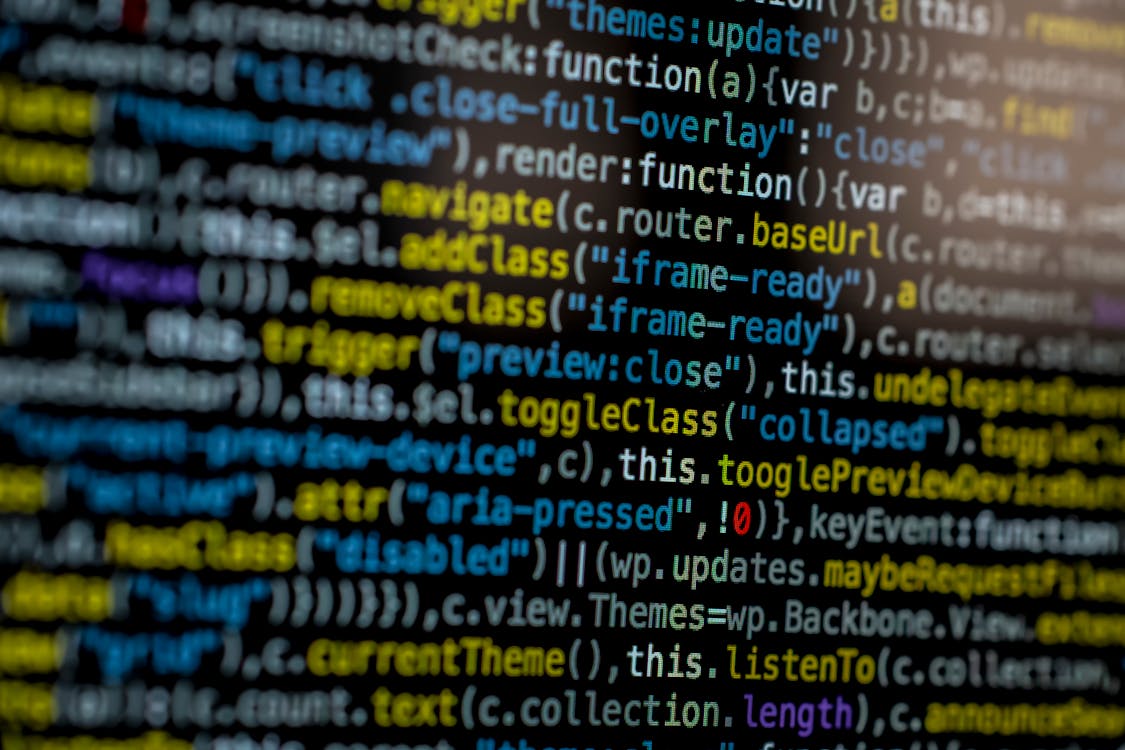Flask is a popular Python web framework for building web applications. Flask provides flexibility and modularity, allowing developers to build web applications in a modular fashion. Flask Blueprints are a powerful feature that makes it easy to create reusable components for Flask applications.
In this guide, we will cover everything you need to know about Flask Blueprints, including what they are, how they work, and how to use them to build modular web applications.
What are Flask Blueprints?
Flask Blueprints are a way to organize a Flask application into smaller and reusable components. A Blueprint is essentially a Python module with a set of routes, templates, and static files. Blueprints allow developers to divide their application into smaller components, making it easier to manage and maintain the application.
With Blueprints, developers can create self-contained modules that can be easily added to an existing Flask application. This makes it easy to add new features to an application without having to modify the existing codebase.
How do Flask Blueprints work?
Blueprints work by defining a set of routes, templates, and static files within a Python module. A Blueprint can then be registered with a Flask application, allowing the application to use the routes and templates defined in the Blueprint.
When a request is made to the Flask application, Flask checks each registered Blueprint to see if it can handle the request. If a Blueprint can handle the request, Flask uses the routes and templates defined in the Blueprint to process the request.
Blueprints can also be nested, allowing developers to create complex applications with multiple levels of modularity.
Why use Flask Blueprints?
There are several benefits to using Flask Blueprints:
Modularity: Blueprints allow developers to create self-contained modules that can be easily added to an existing Flask application. This makes it easy to add new features to an application without having to modify the existing codebase.
Reusability: Blueprints can be reused across multiple Flask applications, making it easy to share code between projects.
Organization: Blueprints make it easy to organize a Flask application into smaller, more manageable components.
Testing: Blueprints make it easier to test Flask applications, as each Blueprint can be tested independently of the rest of the application.
How to use Flask Blueprints
Using Flask Blueprints is easy. Here's a step-by-step guide:
Step 1: Create a Blueprint
To create a Blueprint, create a new Python module and define the routes, templates, and static files for the Blueprint. Here's an example:
from flask import Blueprint, render_template
example_blueprint = Blueprint('example', __name__)
@example_blueprint.route('/')
def index():
return render_template('example/index.html')
In this example, we define a Blueprint called "example" and a route that renders a template called "example/index.html".
Step 2: Register the Blueprint
To use the Blueprint in a Flask application, we need to register it with the application. Here's an example:
from flask import Flask
from example_blueprint import example_blueprint
app = Flask(__name__)
app.register_blueprint(example_blueprint)
In this example, we import the Blueprint from the Python module and register it with the Flask application.
Step 3: Use the Blueprint
Once the Blueprint is registered with the Flask application, we can use the routes and templates defined in the Blueprint. Here's an example:
<!doctype html>
<html>
<head>
<title>Example</title>
</head>
<body>
<h1>Welcome to the Example Blueprint</h1>
</body>
</html>
In this example, we create a template called "example/index.html" that displays a welcome message.
Step 4: Nest Blueprints
Blueprints can also be nested to create more complex applications. Here's an example:
from flask import Blueprint, render_template
parent_blueprint = Blueprint('parent', __name__)
child_blueprint = Blueprint('child', __name__)
@parent_blueprint.route('/')
def parent_index():
return render_template('parent/index.html')
@child_blueprint.route('/')
def child_index():
return render_template('child/index.html')
parent_blueprint.register_blueprint(child_blueprint, url_prefix='/child')
app = Flask(__name__)
app.register_blueprint(parent_blueprint)
In this example, we define two Blueprints: "parent" and "child". We register the "child" Blueprint with the "parent" Blueprint using the "url_prefix" argument. This creates a nested Blueprint that handles requests for "/parent/child/".
Step 5: Test the Blueprint
Testing a Blueprint is easy. Simply create a new Python file and import the Blueprint. Here's an example:
import unittest
from example_blueprint import example_blueprint
class TestExampleBlueprint(unittest.TestCase):
def setUp(self):
self.app = Flask(__name__)
self.app.register_blueprint(example_blueprint)
def test_index(self):
with self.app.test_client() as c:
response = c.get('/')
self.assertEqual(response.status_code, 200)
self.assertIn(b'Welcome to the Example Blueprint', response.data)
In this example, we create a unit test for the "example" Blueprint. We create a new Flask application, register the Blueprint, and use the test client to make a request to the "example" Blueprint. We then check that the response status code is 200 and that the welcome message is present in the response data.
Conclusion
Flask Blueprints are a powerful feature that make it easy to create reusable components for Flask applications. With Blueprints, developers can create self-contained modules that can be easily added to an existing Flask application. This makes it easy to add new features to an application without having to modify the existing codebase. Blueprints also make it easier to organize a Flask application into smaller, more manageable components, and to test Flask applications. By using Flask Blueprints, developers can create modular, reusable, and maintainable web applications with Flask.